Credit/debit card frauds are on the rise: Stop doing these 10 things right now

Never save banking details or card information on Gmail or Google Drive. Recently a Delhi resident lost Rs 1 lakh after his Google account got hacked. As the Google account was synced with his mobile number and credit card, hackers made three transactions with using these details.
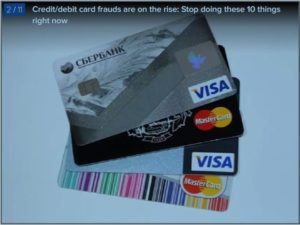
Use your debit/credit card to shop online? If not to shop then for net banking or paying utility bills? While doing financial transactions online has made our lives much easier, at the same time it has also made us vulnerable to financial frauds. Every other day, there’s news of someone losing thousands of rupees in online fraud. Recently, a man lost over Rs 1 lakh after his Gmail was hacked. But following some basic rules while doing online transactions can save you from such frauds. Here are 10 things that you should never do while shopping or doing any kind of online financial transaction.

Do online transactions only from personal computers/laptops. Never use a public or shared PC/laptop to do online transactions.

It’s always easier to have auto-filling of forms data setting enabled. It saves time while doing several online tasks. But, never enable it for online transaction-related data and forms. As this means you are saving your financial data.

Almost all banks now offer the facility to use virtual keyboards while entering passwords. So, it’s advisable to use virtual keyboards rather than physical keyboards to protect yourself from keyloggers.

This is basic. Always look for the ‘https’ in the URL before making any financial transaction.

Reserve Bank of India (RBI) has made 2-factor authentication (2FA) mandatory for domestic credit card transactions, however, the same is not required for international transactions. In case of domestic transactions at point-of-sale (PoS), the PIN works as the 2FA while for online transactions, the OTP is the second security layer. However, in case of international transactions, the second-factor authentication is not required. Also, note that if you have an international credit card, international usage is enabled by default. So, to be on the safer side, you can disable the international transactions entirely if you have no plans to travel abroad.





